
Our site use cookies to improve your onsite user experience. By continuing to use this website, you agree to our Cookie Policy . You may change your cookie settings at any time.
Autochartist
Autochartist is a powerful market analysis tool to identify potential trading opportunities and present traders with a visual representation of that. Autochartist features the functions including auto alert on trading opportunities, market analysis rating and market report.
Those functions are popular among beginner users who just stepped into the global investment market; other Autocharitist components including volatility analysis and market movement range forecast are also favoured by experienced traders and function powerfully along their professional trading journey.
Autochartist is available as plugins into AETOS MT4/MT5 trading platform and will effectively help trader to capture the next potential trading opportunities.
-
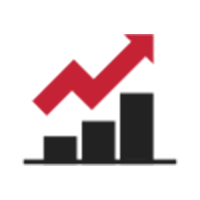 Chart PatternAutochartist provides traders with clear and simple chart patterns.
Chart PatternAutochartist provides traders with clear and simple chart patterns. -
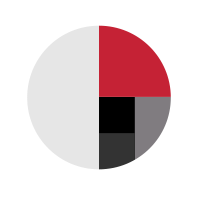 Fibonacci ToolsIdentify 6 different Fibonacci patterns to support your technical analysis.
Fibonacci ToolsIdentify 6 different Fibonacci patterns to support your technical analysis. -
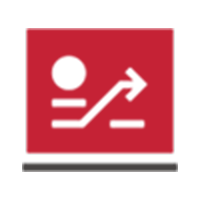 Market events AnalysisAn at-a-glance overview on how global market events impacted on a given currency pair.
Market events AnalysisAn at-a-glance overview on how global market events impacted on a given currency pair. -
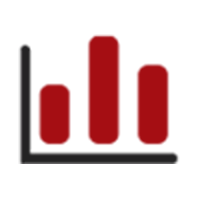 Volatility AnalysisHelp traders to perform a better risk management including learn how to identify support and resistance levels and set a smarter TP/SL oder.
Volatility AnalysisHelp traders to perform a better risk management including learn how to identify support and resistance levels and set a smarter TP/SL oder. -
 Performance AnalysisA performance review based on trading signal data over the last 6 months.
Performance AnalysisA performance review based on trading signal data over the last 6 months.
Product Demo is based on the past performance.
Features and benefits of Autochartist
Autochartist automatically monitors the market 24 hours a day to explore the next trading opportunity on your behalf. With Autochartist, traders are able to save a lot of time that would otherwise spent on scanning market manually.
Monitor global markets and generate real-time insights from market movements. Autochartist will alert traders whenever a high-probability trade.
Autochartist present traders with a visual representation of expected volatility and potential market trends.
With Autochartist customized search pane, users can easily define the parameters based on their own wants and needs.
Once Autocharist is installed into your AETOS MT4/MT5 trading platform, all the market analysis and signal data will be provided within your trading environment.
How to use Autochartist
1
Register with AETOS
live trading account
live trading account
2
Log in to BizCenter
to view Autochartist charts
to view Autochartist charts
3
Install Autochartist's plugin
to start a new trading experience
to start a new trading experience
Risk Warning
Any market information, or links to third-party sites contained on this website are provided on an "as-is" basis and is of general nature only, do not constitute any investment advice.
The market information contained in Autochartist is of general nature and does not take into consideration of your personal financial situation and investment objectives, therefore it does not constitute a personal investment advice. AETSO takes all necessary steps to eliminate and prevent any conflicts of interests arising out of the distribution of this communication.
Past performance does not indicate future result. AETOS can not guarantee that the trading techniques and/or indicators will result in profits or not result in losses. Please ensure that you read and understand the disclaimer and liability provision concerning the foregoing information before considering the market analysis contained in the tool.
